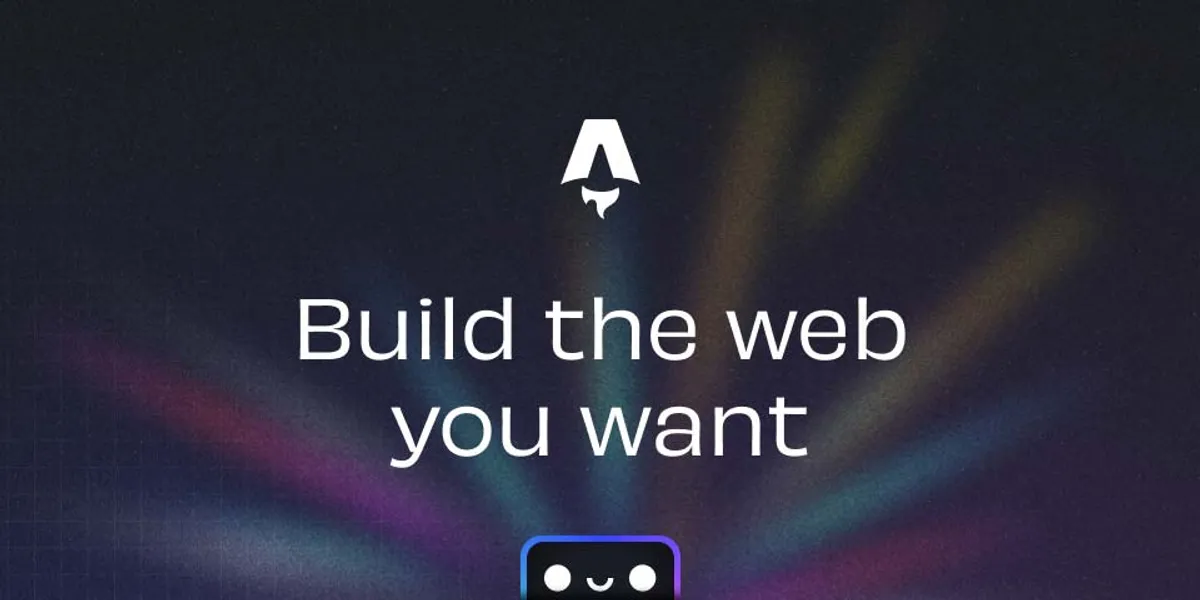
Rapid Prototyping with GameMaker Studio 2
How I use GameMaker’s strengths to ship prototypes fast and keep experiments playable.
GameMaker Studio 2 has a reputation for 2D platformers and game jams, but it is also one of my favorite ways to test new mechanics quickly. When team momentum matters more than engine extensibility, GameMaker earns the nod.
Why GameMaker works for fast loops
- Room sequencing is speedy. Scenes, transitions, and camera behaviors are all authored in a simple UI that designers can own without any scripting support.
- GML strikes a sweet balance. It reads like clean pseudocode, but still exposes the right hooks for data structures, coroutines, and shaders when I need them.
- The debugger is friendly. Breakpoints, variable inspectors, and the live profiler are approachable for non-programmers, which shortens the feedback loop when we co-solve bugs.
Building production-ready prototypes
When I build a vertical slice in GameMaker, I still follow engineering guardrails:
- Define strict naming conventions for objects and rooms so the asset browser remains legible.
- Wrap reusable logic into scripts instead of copy/pasting event handlers across objects.
- Use Sequences for cinematic beats and UI flows—far easier to iterate on than bespoke timing code.
These simple constraints keep the project shippable while preserving the engine’s rapid feel.
Integrations and exports
GameMaker’s export pipeline has matured. Steam, Epic, console, and mobile exports are all first-class. For a recent consulting gig we stood up a Nintendo Switch build in a weekend, complete with save data and controller remapping.
That said, custom native plugins still require patience. When I need deep backend integrations or bespoke rendering, I typically transition to Unity or Godot once the GameMaker prototype answers the core design questions.
When to move on
If your feature roadmap demands 3D, extensive mod support, or deterministic multiplayer, GameMaker will start to creak.