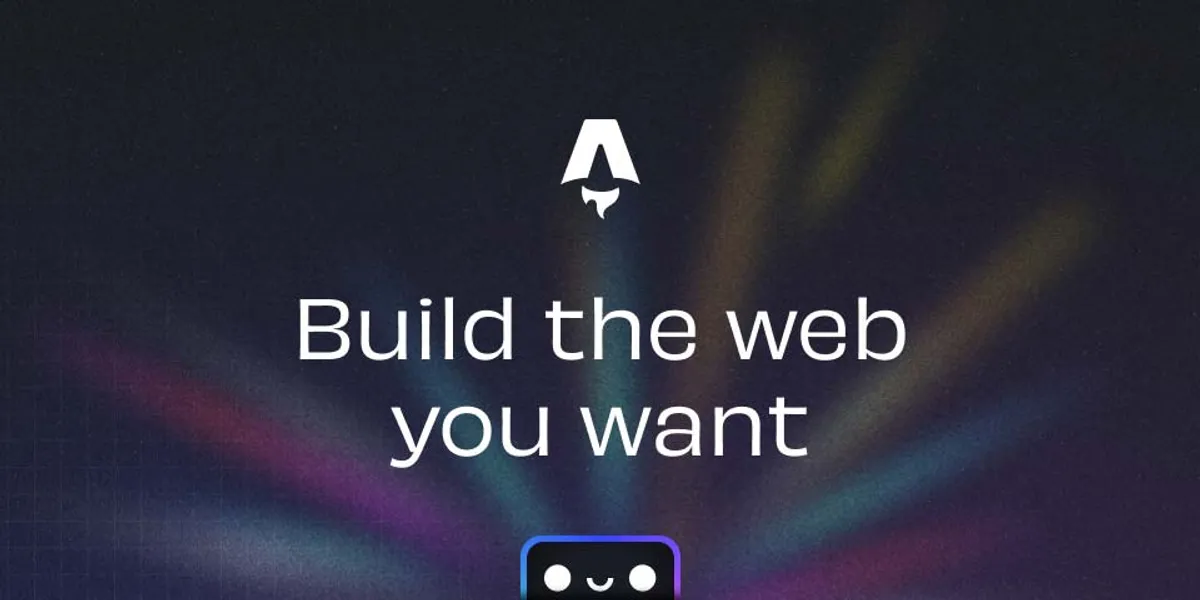
Unity’s Strengths in Systems-Driven Projects
Where Unity still excels for responsive gameplay, rapid iteration, and cross-platform delivery.
Unity has had a rough couple of years headline-wise, but the engine remains a sharp tool—particularly for projects that prioritize moment-to-moment gameplay feel. Here is how I leverage it.
Tooling that accelerates iteration
- Prefab workflow: The nested prefab system is still best-in-class. Being able to compose ability kits or AI archetypes out of swappable prefab variants keeps designers moving fast.
- Play Mode tools: Live property edits, Timeline sequencing, and the Animation Rigging package make it easy to tune hot loops without restarting the editor.
- Shader Graph: For stylized or NPR looks, Shader Graph’s node UX is approachable enough for non-programmers while still exposing custom function hooks for deeper magic.
Runtime performance profile
Unity’s Burst compiler and C# Jobs give me deterministic control when I need to push thousands of agents.
The new Input System also plays nicely across platforms. One action map feeds PC, console, and touch builds, which matters when a single prototype needs to land in multiple hands quickly.
Caution tape
I still keep a close eye on dependency stability when reaching for bleeding-edge Unity packages. When in doubt I lock version manifests and mirror packages locally. It is worth the overhead to ensure my builds remain reproducible when Unity rolls updates.
For systemic titles that value iteration speed and crisp controls—particularly in the indie to mid-scope range—Unity continues to earn its place in my tool belt.